How to Install Demon Heavy Duty Axles
In this video, we show will you the basic steps of removing old axles & installing brand new Demon axles.
Tools Needed:
- Cotter Pin Puller or Needle Nose Plier - To remove and install the cotter pin
- Wrench Set - To uninstall/install the wheel hub and castle nut
- Torque Wrench - To make sure everything is fastened to factory torque spec
Removal:
- Remove Cotter Pin
- Remove Hub
- Apply force to remove Axle from Differential
Installation:
- Inspect Axles to ensure there is no damage before installing
- Remove Castle Nut
- Apply a small amount of grease to help slide the splines and clip
- Insert outer CV into trailing Arm / A-Arm
- Hold CV Joint Housing Only [Holding the boot may cause damage]
- Push the inner CV housing into the differential until you can hear the retaining clip snapping into its groove
- Try to pull the inner joint with some force to make sure circlip is engaged so the joint cannot be pulled out easily
- Fasten the hub to factory torque specifications
- Insert Cotter Pin
- Re-assemble all components
Still having a problem installing Demon Axles?
Contact us at customersupport1@pdintl.ca or call us at +1-905-475-8383







Comments
Leave a comment